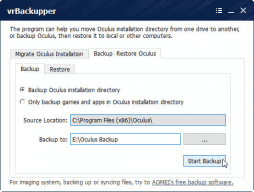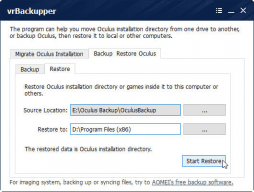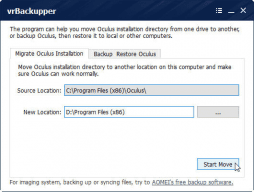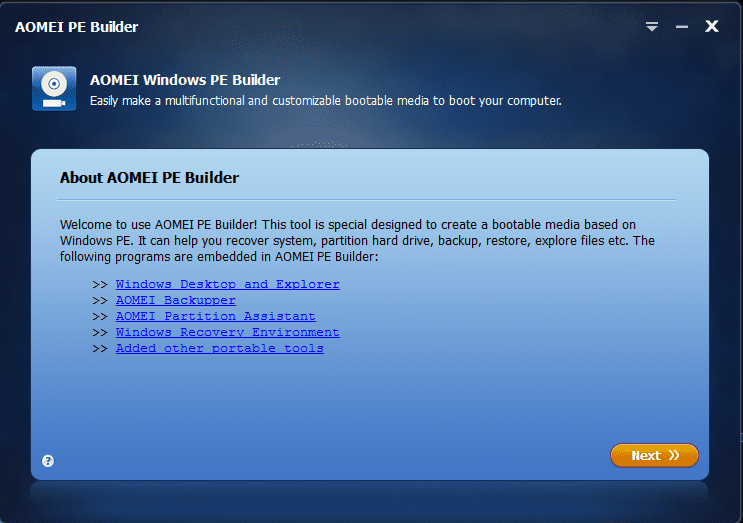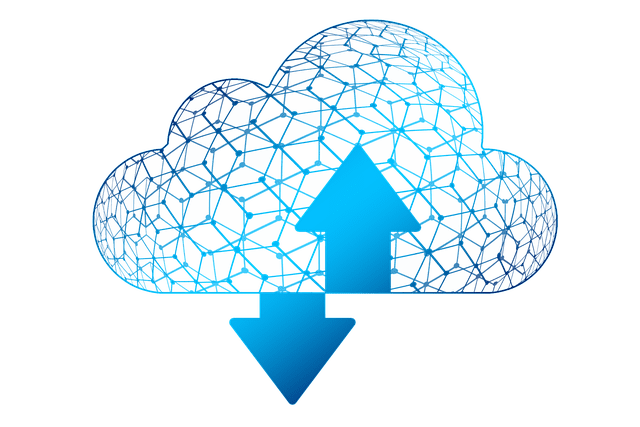vrBackupper Review – Free Backup Oculus Rift Data and Change Oculus Rift installation Directory
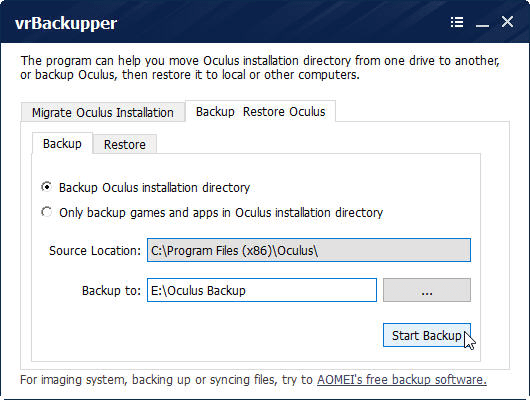
We played computer games in the past, nowadays we play virtual reality games instead. Many companies developed their VR games and apps. Oculus Rift is one of them. Today Oculus is acquired by Facebook. Oculus Rift is famous and has numbers of users. Unluckily, Oculus hasn’t an official app to backup the VR game configurations covering saved game progress. If you lose data by accident, you can’t continue the game from the latest saving point, what’s a pity! We think many people really need a backup tool for Oculus Rift. When we searching from the Internet, we find there is only one and the first one in the market. It is called vrBackupper.
vrBackupper is a product developed by AOMEI Technology. Its name is similar to another well-known AOMEI product as computer backup software – AOMEI Backupper. vrBackupper is easy to understand that it is a backup tool for VR data, especially for data in Oculus Rift. Next, let’s see how it works.
How to use vrBackupper
Download from AOMEI official site, install and run vrBackupper. In Backup Restore Oculus window, select backup the total Oculus installation directory or only backup games and apps in the installation directory. vrBackupper will detect source location automatically, you have to browse a backup to destination location. At last, click “Start Backup” to commit the backup task. Wait a moment, when backup succeeded, click “OK” to exit.
When come to restore, you should set source location and restore to destination location. Destination location can be another computer, because vrBackupper supports universal restore. All installation directory including all data as well as personalized settings. If you only restore VR games/apps, as long as your new system supports Oculus Rift, you can normally play VR game after restoring. Backup apps and games only then restore has another advantage is that this solution avoid re-downloading these data on the new machine and save lots of time, because the downloading speed usually is very slow.
See from the interface, you can see that vrBackupper has another main function: migrate Oculus Installation. As a Oculus Rift user, you may notice that Oculus VR games can only be saved in the original installation directory of Oculus initially and Oculus old versions can only be installed in the system partition. So, new downloaded games and apps usually encounter a situation that there may be not enough volume for installation new thing. So we think transfer Oculus installation directory as well as its games to another non – C: partition is necessary. Luckily, vrBackupper is able to achieve this goal.
Your Oculus installation directory will be detected by vrBackupper by default too. You just need to choose a new location to store the installation directory. As shown in the screenshot below, we choose D:\Program Files (x86) as example. Then click “Start Move”.
Summary
The current version of vrBackupper is 1.0. It is 100% free and ease-to-use highlights attract many users. We think it has endless potential, we are looking forward to its update in the future.