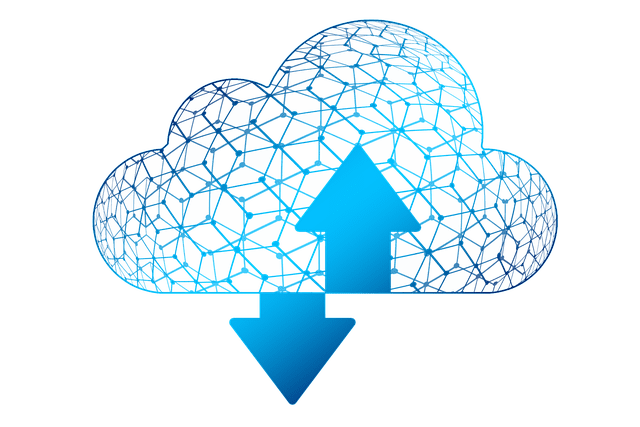SERP is a web page that a searching robot gives after a searching request. SERPs results let you understand what the place of your website in Google is. The ranking history of the website lets you see the changes made to the pages. You will look at how the SEO position differs depending on your changes. This may give you information about the best keyword. You will add the keyword to the pages.
What tool can you choose to find SERPs history?
- Google SERP checker
- Mobile ranking checker
- Rank Tracker
- Keywords Explorer
You may find the Google SERP checker on SpySerp. The SERP checker tool also gives an option to search results in Bing, Yandex, and Yahoo. You may have free access for 7 days. It is a trial period when you can see how the checker works. You may also buy a pro version with more features.
How to find SERPs history in Google SERP checker?
- First, you should fill in the form on SpySerp
- State the search system you need
- Then you should write the region where you want to find SERPs. This will let the system find local keywords and competitors
- Then you should state if you want to find 10 or 100 best results. State the device where you want to see them
If you want more features, you can press ‘Advanced’. Here, there is an option to state your website’s domain and language. You should also give your country in this field.
The next step is to write the necessary keyword in the field. The SERP position checker will show results for desktop and mobile. You will see who your first SEO competitor is. You can compare the competitors to each other. Yet, it is only available in a paid version. Then you may export the results in Excel or CSV format.
In the downloaded file, you will get the chart with such points:
- Keywords
- Domain name
- URL address
- Anchors
- Snippets
You may choose other options in the form to get more results. You will conclude your keywords and decide on which of them are worth using. Yet, the option is available only for registered people with the paid version. You may read a detailed review on the website.
SERP checker online is a convenient tool to see your competitors. To compare them in desktop and mobile results, you should press the name of the website. The same competitor will be the same color in the two columns. You can use the link to see their website. The results also depend on the location and domain. SpySerp also uses white label SEO software.
It is also important to check your website with the mobile ranking checker. The results from PC and mobiles differ. You can see what pages are more for mobile devices. For a good website, it would be better than all the pages shown on any device.