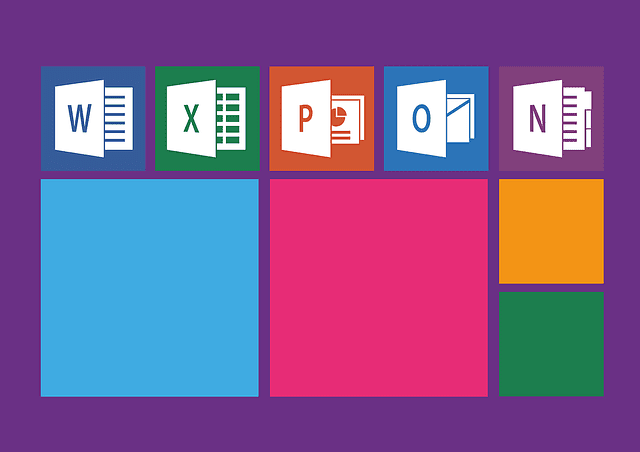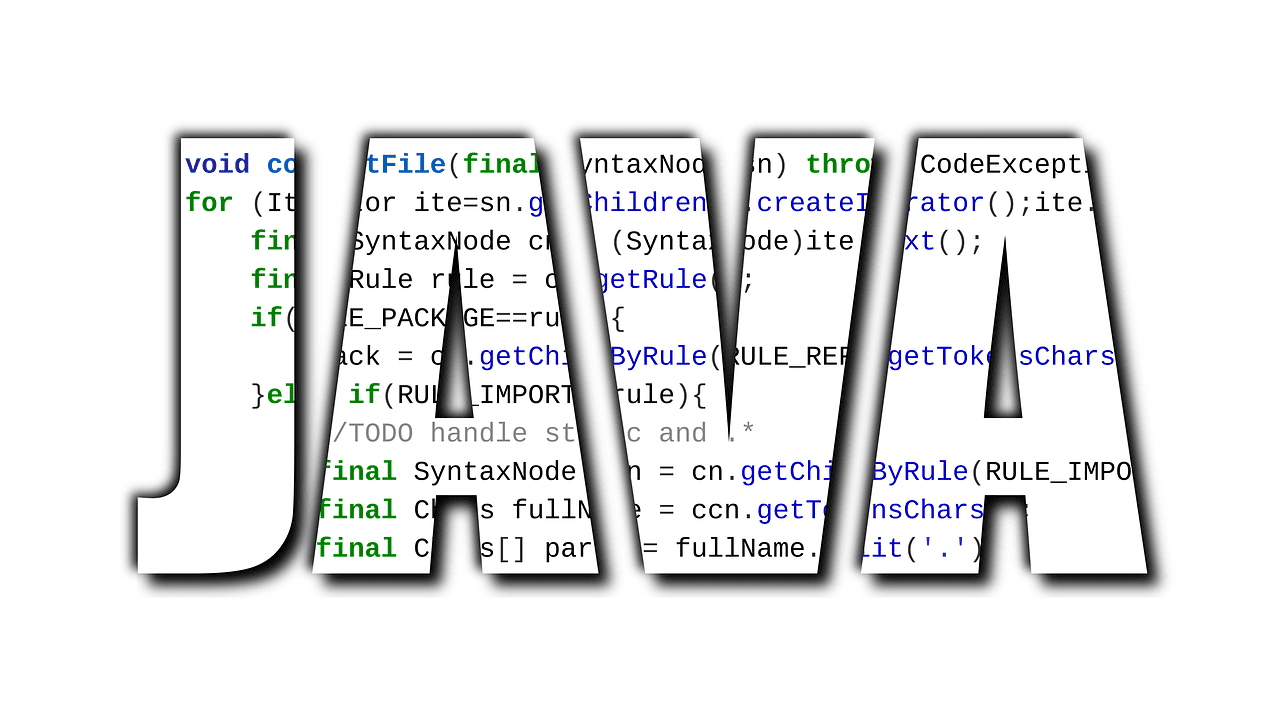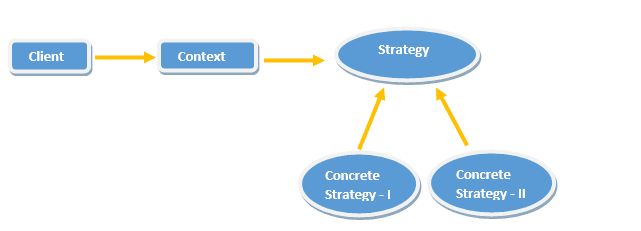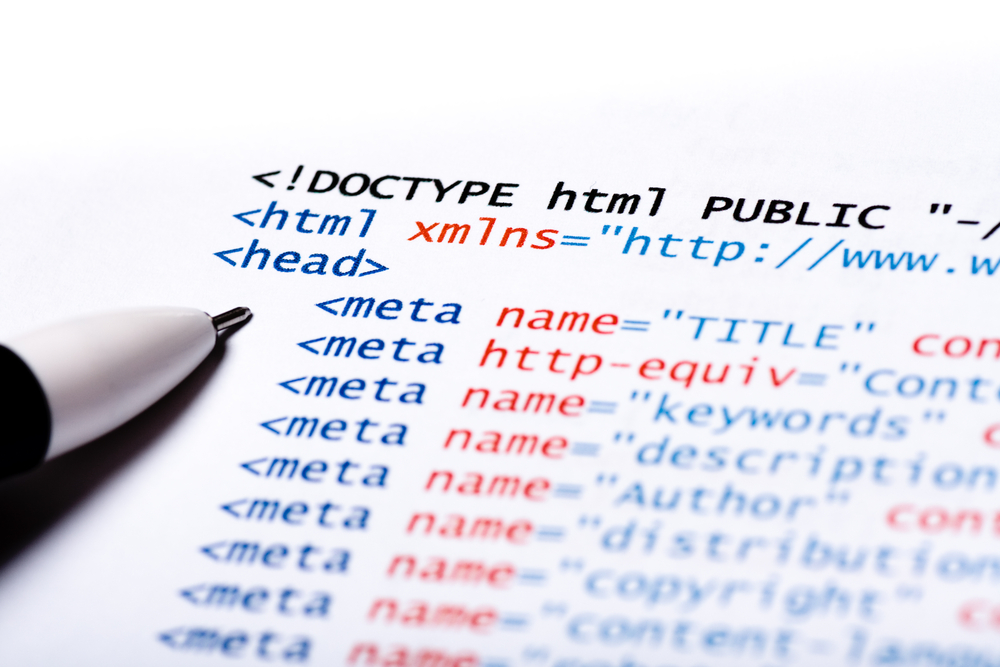
Before we discuss in detail the use of Java code in HTML, it would be useful to define some basic concepts. First, let’s describe the basics of Java. We will review its characteristics and its multiple applications. Java uses objects and classes. Thousands of developers around the world use this programming language to create all types of applications.
You probably have heard of Java as a programming language widely used for the development of web applications. In this article, you will learn how Java can be used for this purpose. But that’s not the only use of this programming language. Java has been successfully used to develop apps for smartphones, particularly for the Android platform.
However, its range of applications is quite extensive and includes games, desktop and server applications, and more. No wonder Java is usually a mandatory subject in most college programming syllabuses. What’s more, Java is very easy to learn. You won’t need to ask a friend or acquaintance to “do my Java assignment”. There are a lot of specialized Java homework helpers online like AssignmentCore which could be a great solution for your Java coding projects assigned in college or university. You’ll be able to do it on your own in most cases.
As you see, there are good reasons to learn to program in Java. But besides its popularity, a wide range of applications, and simplicity, there are more reasons to learn and use Java. Some of them are:
- You can use Java on different operating systems (Windows, Linux, Mac OS, etc.);
- Being an open-source programming language, Java is free to use;
- As a consequence of being open-source and one of the programming languages most used worldwide, Java has very large community support;
- Java applications are fast, secure, and reliable;
- Java allows for the reuse of code, which lowers software development costs;
- Java shares many things in common with the syntax of C++ and C#. Hence, the learning curve is not so steep for experienced programmers. This allows mastering those three programming languages with minimal effort.
This is a brief description of Java and its applications. Now, let’s discuss some basics of HTML.
What HTML Is and What It Is Used For
HTML is the language used to create web pages. Strictly, HTML is not a programming language. Instead, it contains a set of instructions that “tell” a web browser how to display a web page. To do it, HTML labels the different parts of a web page with the way they have to be shown. For example, the labels <h1> </h1> indicates that the text in between is a large header.
Hence, HTML allows you to organize the content of your web page and to format it for proper online display. Learning HTML is very easy. Even if you don’t have much experience with computers, in a short time you can be very proficient in HTML.
HTML files have the extension .html or .htm, which can be open with any web browser. The browser displays the content of the file according to the format dictated by the labels. A regular website has several web pages, which are formatted with HTML.
Java for Web Development
As you can see, with the use of HTML you can create web pages to display your content. However, you can create static web pages only. This is plain text and images. If you want your content to be dynamic, then you need to create a web application. Such an application must be created using a programming language (remember, HTML is not a programming language). Hence, Java is commonly used to write such an application.
At the beginning of Java, it was possible to create the so-called Java applets. A Java applet was a program that was run on the web client (browser), which used to reduce the loading time. The Java applet could be embedded into a web page by using the HTML label (also known as an element) “applet.” However, practically all web browsers have discontinued the support for Java applets.
Luckily, there are also Java applications that run on the server-side. Like browsers, a web server works without any problem with static content created using HTML. But it cannot generate dynamic content. It cannot do other tasks such as saving data into a database. You can use one of the several programming languages to create web server applications. PHP, Python, Java Servlets, and JSPs are some of the programming languages that can be used to create these server-side applications.
How to Add Java Code to an HTML Web Page
Nowadays, the best way to add Java to HTML is through the so-called JavaServer Pages (JSPs). A JSP page is a file with the extension .jsp. It is an HTML markup containing several JSP tags. So, the JSP tags recall code and data from the server.
To deploy a JSP page, you have to place them inside a Java servlet container (web server). So, now, how do you deploy a Java web application? All you have to do is create a .war file with all your .jsp files and Java code. Then, you just proceed to compile.
This is the simplest way to add Java code to HTML. Embedding Java applets used to be a more straightforward way to do it. Regretfully, this option is not available anymore. However, the procedure described above is also very simple. It may require a little bit of practice, but it doesn’t have much difficulty. Just practice.