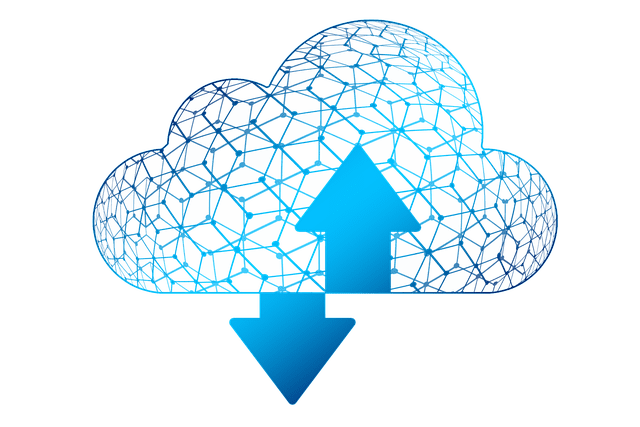If you are working from home and reading this, you have data to prove that productivity is within your reach. This study, back in 2014, reveals that home-based employees were more productive and less likely to quit than their office-based counterparts were. The reasons behind the stellar performance include not having to commute and eliminating distractions inherent in office life.
Despite the expectation for productivity, some days are slower than others. You may find yourself in a slump, unable to focus on, or lift a finger for the tasks at hand. It can help you focus when you’re surrounded by equipment or things that bring organization, order, and convenience to your life.
Such is the work of the following gadgets, devices, or tools that help you build and survive a work-from-home routine as you cross the t’s and dot the i’s every day.
Working from home is a lot easier if your laptop can keep up with all your tasks. In the office, you have work computers with specifications that are best suited for the job that you do. This may not be true for your home computer. Now’s the time to get an upgrade. If you have limited funds, consider getting a refurbished high-end laptop to save on cost. Make sure to read reviews, check the supplier, and ask plenty of questions so you get the best value for your money. Also, remember to inquire about the supplier’s warranty, return policy, and satisfaction guarantee.
Pop-up Standing Desk
According to the Canadian Centre for Occupational Safety, prolonged sitting can cause fatigue because of reduced blood flow, which also affects how the brain functions. If you have difficulty concentrating, you may want to stand up and use a mini standing desk. It’s like a riser mounted on the table, but it doesn’t occupy a big chunk of the room the way full standing desks do.
USB Vacuum Cleaner
Sometimes, you can’t unsee the dust or grime collected by your keyboard, and it’s distracting you from your current task. A portable and mini vacuum cleaner may solve your tidying woes. Plug it into one of your computer’s USB ports, and it’s ready to take care of crumbs, spills, fur, and any other bits for a litter-free desk.
Indoor Air Quality Monitor
Exposure to indoor pollutants like particulates can affect your health. The Environmental Protection Agency (EPA) notes that immediate effects include fatigue, headaches, and eye/ear/nose irritation, while respiratory ailments can appear after prolonged exposure.
You can look into indoor air quality monitoring devices for long-term well-being and fewer absences. Such devices often track levels of pollutants and prompt you to do something or activate your dehumidifier, perhaps.
Smart Thermostat
Office life is often about fighting for control over the room temperature, which is either too hot or too cold. While you don’t have to deal with that, it still matters that your corner in the house remains cozy for work.
Enter, smart thermostats that let you have your way with heating and cooling through your smartphone and voice control. If you are on a budget, you can start with an entry-level version to upgrade your old thermostat.
Desk Coffee Maker
Much has been said about coffee, but it still is the pick-me-up drink for the working population. Productivity, alertness, concentration, and creativity are oft-cited reasons people stick to caffeine.
If you are one of those fueled by coffee, make room for a single-serve-cup machine in your desk. That saves you time to get up from your chair to brew coffee or even tea. What you just need now is something that will keep the mug warm.
Headphone or Headset
Sounds from home appliances can be comforting only if you’re not working. To block the noise from the kitchen, the streets, and the construction nearby drown it out with music from your headphones. Noise-canceling headphones take the cake, and some of them can double as headsets for calls. You can also take them wherever you go.
USB Multiport Hub
Your laptop is essentially your workstation. You have plenty to use it for, primarily to connect your USB devices to view, save, or transfer work files.
Of course, speed is vital in transferring files to finish your report, presentation, or pitch. You can look into a USB 3.1 Gen 2 hub, which combines quick transfer rate and charging for your peripherals. The hub accommodates USB-C and USB-A ports, so there’s no reason you can’t use your existing peripherals.
Hang That “Do Not Disturb” Sign
Every day is a new day. You can take advantage of the energy and time you saved from not commuting to focus and accomplish what you set out to do today. With the help of the above mentioned gadgets, you can work peacefully and healthily.
Just in case people go knocking on your door, do hang a Do Not Disturb sign so they know you are deep at work.
If you are looking to find another job then Jooble would be very helpful.