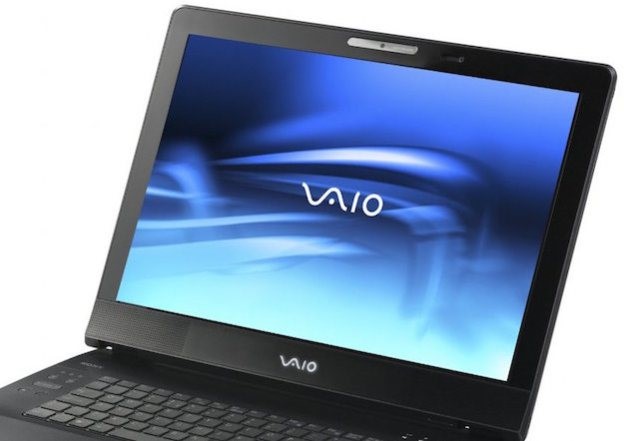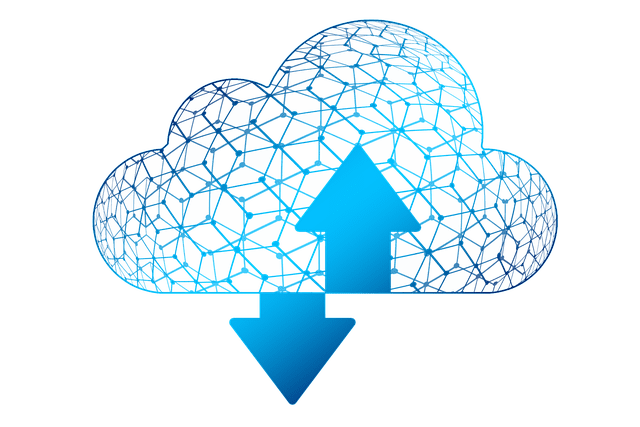As a business owner, you have several documents stored in PDF format to safeguard different types of confidential information, including company policies and partner agreements. And, you probably use the PDF format, rather than PowerPoint, Word or similar document formats, because Adobe Acrobat provides a consistent rendering of content across multiple devices and provides basic password protection for PDF documents.

Image : Pixabay
However, did you know that the password facility offered by Adobe Acrobat to safeguard your PDF files can be removed easily by using certain PDF password remover tools? And, once the password has been removed by someone, he or she can access your PDF file and do anything with it, such as copy it, print it, and edit it. In short, the password feature of PDF files is a highly insecure method of locking your files to prevent any unwanted access or usage.
So, it is vital for you to safeguard your confidential PDF documents with a comprehensive PDF locking software or tool. Below we look at how such a PDF locking solution can secure your files in the long run.
Top Features of a PDF Locking Software to Secure Your Files:-
Using Public Key Technology:
Instead of relying on passwords, a good PDF locking software uses keys (user identification codes, registration codes, network or machine address codes, and so on) to protect a PDF file. This key is passed on to a server, where it is stored in an encrypted format.
When an authorized user tries to open the PDF file, the corresponding machine (desktop PC or laptop) receives the encrypted key. The same key (in its encrypted form) is stored in a keystore that is specifically locked to the authorized user’s computer. Such level of encryption and security ensures that the PDF locking tool can identify which user as well as device are authorized to access the key and the corresponding PDF file.
This type of locking mechanism ensures that the PDF documents on which it is applied cannot be copied, printed or edited and is only available for read or view purposes.

Image : Locklizard
Application of DRM Controls:
When the locking software applies the lock to a PDF file, the file is encrypted and relevant Digital Rights Management (DRM) controls are applied to the document to restrict its usage. This ensures that document protection is enforced on the confidential files, irrespective of where they are stored or to whom they are sent. Benefits of DRM are immense as compared to other solutions.
For example, you can allow only a select few IP addresses (for example, ones that belong only to your office’s location) to be used to access certain highly important PDF documents.
Maintaining Log and Security for PDF Views and Prints:
You may wish to allow certain PDF documents to be printed by authorized users. However, there is the risk of such printed copies falling in the wrong hands. This is where your PDF lock software can apply dynamic watermarks by displaying the user’s name, email address, company name, date or time stamp, and more at the time of printing or viewing, depending on the user who opened the document.
Such functionality ensures that no one else can print your PDF file (for example, your eBook) and start selling it in his or her name. It is also possible for you to log PDF views as well as prints, using the same PDF locking solution.
So, do you have any questions about PDF locking software? Let us know what you think below.