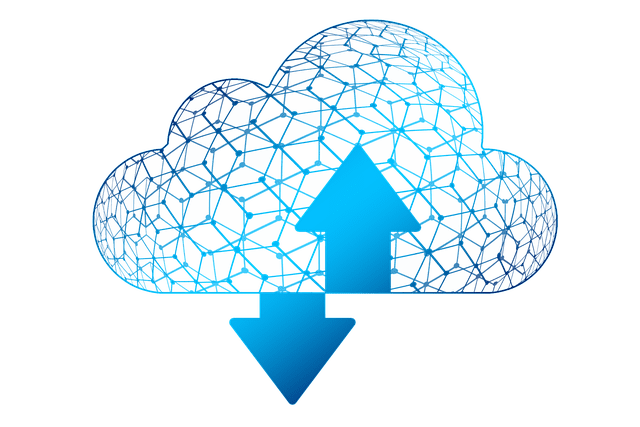The Galaxy S8 has had a few failures since its release: the first users report several annoying software or hardware bugs, such as full-screen display of certain applications, distortions of the loudspeaker in a case of immersion or system performance that Deteriorate with use. And as soon as the box comes out! Fortunately, there is a parade for each of these inconveniences.
Here I thank Isabella of AndroideHow who has posted a very well & precise written article on How to root android, I always refer my reader to read her article if you need to know about rooting android.
Since its release, the Galaxy S8 is pointed at because of several problems encountered by users. For example, there has been much talk about the red tint of some AMOLED displays, WiFi problems or compatibility with some wireless charging stations. For these problems, there is not much to do, otherwise, wait until Samsung pushes for corrective updates.
However, the S8 also has other flaws, three other problems more unknown but no less annoying for the new owners of the smartphone.
Galaxy S8: 3 new problems and their solution:-
Two problems we will talk about are software and can be set by the user. The third is material and simply requires some care on your part after an immersion in water. Fortunately, there are solutions:
- Some applications do not launch full screen:-
This has not escaped you, the new Infinity Display is huge, and has an exotic ratio of 18.5: 9. Users report that periodically, some applications do not want to launch in full-screen mode. This is because many of the Play Store apps are not yet optimized for the new smartphone.
To solve the problem:
- Call in Settings> Screen> Full Screen Applications
- Check all full-screen applications
- The performance of the smartphone degrades over time:-
All are born equal, but this is not the case for all applications of the Android ecosystem. Some are more or less well written and can cause the freeze on your smartphone because of badly written applications. Over time, some users report that the performance of their S8s is deteriorating. A problem that is fairly simple to fix with soft or hard reset.
To perform a soft reset:
- Press the On / Off button and double tap Restart when the message appears
To perform a hard reset:
- Press and hold the On / Off button for 10 seconds until the smartphone turns off and restarts
- Audio quality is bad after immersing the smartphone in water:-
Many users report that the sound quality is bad after the smartphone has been immersed. Distortion due to the presence of water in the speaker holes. But let us reassure ourselves that it is only temporary:
- Dry the smartphone with a towel
- Let it finish drying without using it for an hour
Have you encountered these or other problems since you received your Galaxy S8? Tell us everything in the comments!